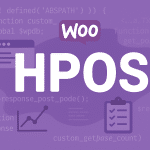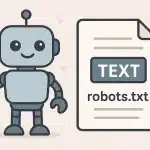July 15, 2025 saw the release of WordPress 6.8.2, marked as a maintenance release, which brings a total of 20 core fixes and 15 fixes in the Block Editor (Gutenberg).
It is a minor update – small adjustments between the release of “major” versions.
- Automatic update – this is an automatic core update, with the new version being downloaded in the background without admin intervention. If you want to update manually only, you can turn off the update – How to turn off automatic updates
- End of security support for WP 4.1–4.6 – this will affect only about 0.9% of sites, as these versions are six years old.
Release Context: What Led to This Version
On July 8, 2025, RC1 (release candidate) was released with 20 core fixes and 15 in the editor. The fixes address regressions and minor issues introduced in version 6.8.
The team led by Jb Audras, Estela Rueda, and Zunaid Amin actively coordinated testing and bug-scrub meetings between June 19 and July 5.
Selection of Key Tickets
From the RC1 list, we selected three of the most interesting topics with a visible impact on both developers and users.
1. #63399 – Twenty Twenty-Five: editor style isn’t enqueued
Problem: In the default theme Twenty Twenty-Five, the correct editor style was not enqueued when editing, causing visual inconsistencies between the admin view and the frontend.
Solution: The fix ensures that the theme style is now correctly enqueued in the Gutenberg editor. This brings UI consistency and minimizes visual discrepancies during content creation.
Impact: Significantly better WYSIWYG experience for theme developers and content teams – this is exactly the type of regression bug that minor versions are meant to fix.
2. #14110 – Expose height and width attributes to ‘wp_get_attachment_image_attributes’ filter
Problem: The wp_get_attachment_image_attributes filter had limited capabilities, and it was not possible to add or modify the height and width attributes, making responsive or precise image rendering difficult.
This ticket had been open for 15 years before finally being addressed.
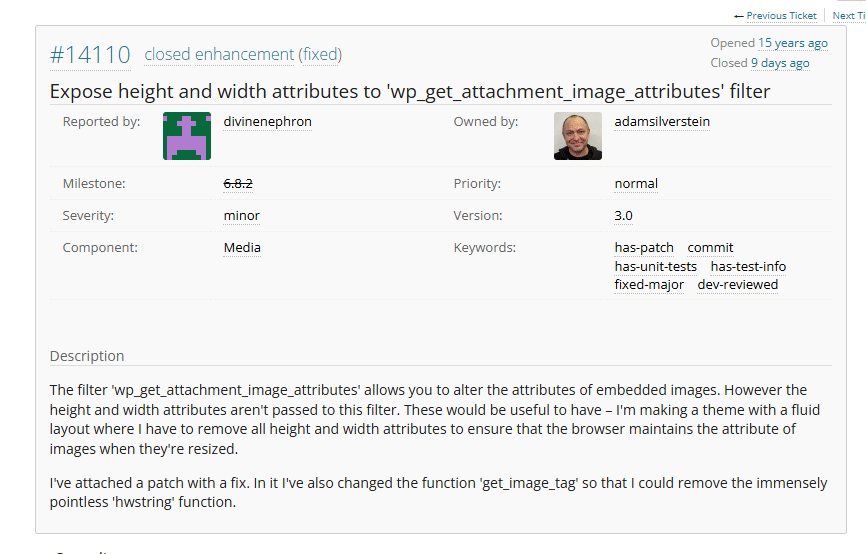
Solution: The filter was updated to allow setting the height and width attributes. Developers can now programmatically change image dimensions, which simplifies working with image blocks, CSS, and widget customizations.
Impact: A small but useful flexibility. Plugin and theme developers can now offer more alternative crop options or CSS manipulations.
3. #62995 – Uploading Mac screenshots results in broken images…
Problem: Images uploaded from macOS contained question marks in the file names, causing the images in the media library to break – they would not render.
Solution: Invalid characters in the file name (e.g., question marks) are now removed during upload. Files are renamed to be compatible with WordPress and the file system.
Impact: One of the most visible fixes from a user perspective – no more frustration when quickly uploading screenshots. For developers, this means more stable upload logic.
Summary and What’s Next
WordPress 6.8.2 brings:
- A solid range of regression bug fixes and minor issues in the core and editor.
- A move towards visual consistency (templates, images).
- Technical increase in flexibility for developers through filters and enqueue.
In the context of development, you can expect:
- Another maintenance release later in 2025
- A planned minimum PHP version change to 7.4 for WordPress 6.9, motivated by security and performance considerations
- Discussion on adding PHPStan static analysis, which is beginning to influence the Core team’s workflow
Recommendations for Developers
- Update as soon as possible – preferably automatically via background updates.
- Test template designs and media flows (Mac screenshots), especially if you are using Twenty Twenty-Five or a custom theme.
- Utilize the new filter options – try adjusting the
height/widthattributes for image blocks. - Watch for further minor releases, especially in the context of PHPStan and upgrading to PHP 7.4.