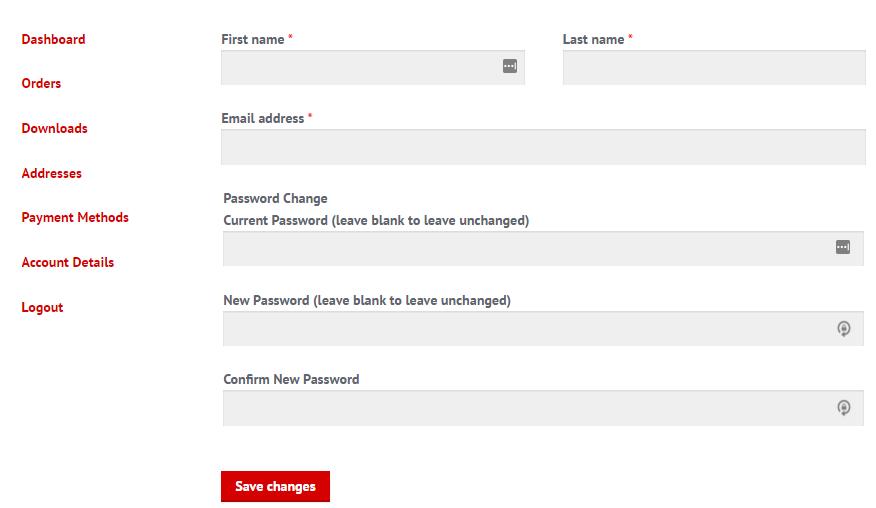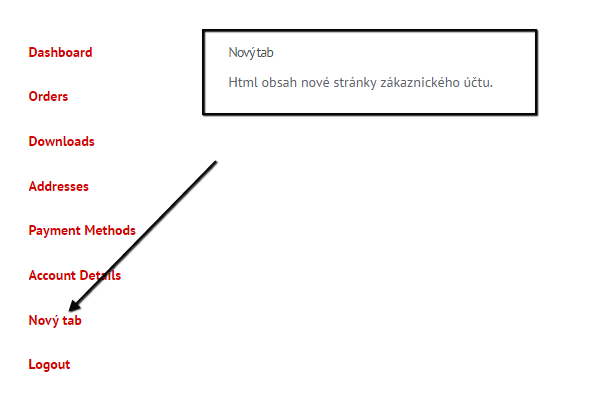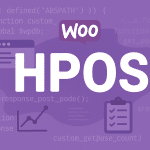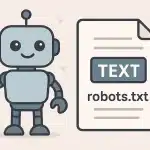Nová WooCommerce přinese několik změn a mezi nimi i úpravu vzhledu stránky můj účet. Aktualizace umožní developerům šablon a pluginů, vytvářet vlastní podstránky účtu zákazníka.
Jen pro připomenutí, na stránce můj účet, může zákazník vidět a prohlížet své objednávky, soubory ke stažení, upravovat své údaje.
V aktuální verzi je na každé podstránce pouze obsah, na rozdíl od nové verze, kde je na levé straně navigace (taby).
Díky tomu, je možné přidávat další taby a přehledně rozšířit obsah zákaznického účtu.
Pomocí jednoduché třídy, vytvoříte bez problému, novou stránku:
class My_Custom_My_Account_Endpoint {
/**
* Custom endpoint name.
*
* @var string
*/
public static $endpoint = 'novy-tab';
/**
* Plugin actions.
*/
public function __construct() {
// Actions used to insert a new endpoint in the WordPress.
add_action( 'init', array( $this, 'add_endpoints' ) );
add_filter( 'query_vars', array( $this, 'add_query_vars' ), 0 );
// Change the My Accout page title.
add_filter( 'the_title', array( $this, 'endpoint_title' ) );
// Insering your new tab/page into the My Account page.
add_filter( 'woocommerce_account_menu_items', array( $this, 'new_menu_items' ) );
add_action( 'woocommerce_account_' . self::$endpoint . '_endpoint', array( $this, 'endpoint_content' ) );
}
/**
* Register new endpoint to use inside My Account page.
*
* @see https://developer.wordpress.org/reference/functions/add_rewrite_endpoint/
*/
public function add_endpoints() {
add_rewrite_endpoint( self::$endpoint, EP_ROOT | EP_PAGES );
}
/**
* Add new query var.
*
* @param array $vars
* @return array
*/
public function add_query_vars( $vars ) {
$vars[] = self::$endpoint;
return $vars;
}
/**
* Set endpoint title.
*
* @param string $title
* @return string
*/
public function endpoint_title( $title ) {
global $wp_query;
$is_endpoint = isset( $wp_query->query_vars[ self::$endpoint ] );
if ( $is_endpoint && ! is_admin() && is_main_query() && in_the_loop() && is_account_page() ) {
// New page title.
$title = __( 'Nový tab', 'woocommerce' );
remove_filter( 'the_title', array( $this, 'endpoint_title' ) );
}
return $title;
}
/**
* Insert the new endpoint into the My Account menu.
*
* @param array $items
* @return array
*/
public function new_menu_items( $items ) {
// Remove the logout menu item.
$logout = $items['customer-logout'];
unset( $items['customer-logout'] );
// Insert your custom endpoint.
$items[ self::$endpoint ] = __( 'Nový tab', 'woocommerce' );
// Insert back the logout item.
$items['customer-logout'] = $logout;
return $items;
}
/**
* Endpoint HTML content.
*/
public function endpoint_content() {
wc_get_template( 'myaccount/navigation.php' ); ?>
<div class="woocommerce-MyAccount-content">
<h2>Nový tab</h2>
<p>Html obsah nové stránky zákaznického účtu.</p>
</div>
<?php
}
/**
* Plugin install action.
* Flush rewrite rules to make our custom endpoint available.
*/
public static function install() {
flush_rewrite_rules();
}
}
new My_Custom_My_Account_Endpoint();
register_activation_hook( __FILE__, array( 'My_Custom_My_Account_Endpoint', 'install' ) );
Po vytvoření třídy, je nutné přeuložit permalinky, jinak bude odkaz vracet 404.
Tato novinka ve WooCommerce je opravdu přínosná a již nyní vidím různé možnosti využití.