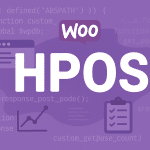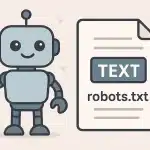WooCommerce obsahuje několik základních transakčních e-mailů. My si vytvořím vlastní e-mail, v kterém pošleme zákazníkovi jeho kupón.
V minulém návodu jsme si popsali, jak vygenerovat kupón za první nákup.
A dnes návod rozšíříme o e-mail, která zákazníkovi po objednávce pošleme.
Vytvoření vlastního e-mailu
Nejprve si vytvoříme základ e-mailu. Nebudeme pro návod používat plugin, takže si v šabloně, ve složce woocommerce uděláme podsložku emails a v ní podsložku plain.
Složka emails bude obsahovat html e-mail a plain bude obsahovat e-mail v čistém textu.
Do složky emails přidáme soubor first-order-coupon-email.php a do složky plain soubor first-order-coupon-email-plain.php
Soubor first-order-coupon-email.php
$coupon_code = get_post_meta( $order->get_id(), 'generated_coupon', true );
?>
<?php do_action('woocommerce_email_header', $email_heading ); ?>
<h2><?php _e( 'Děkujeme za první nákup!', 'musilda' ); ?></h2>
<h3><?php _e( 'Obdrželi jste slevový kup=on na další nákup', 'musilda' ); ?></h3>
<p><?php _e( 'Pro získání slevy, při dalším nákupu zadete v pokladně nálsedující kód:', 'musilda' ); ?> <?php echo $coupon_code; ?></p>
<?php do_action( 'woocommerce_email_footer' ); Soubor first-order-coupon-email-plain.php
$coupon_code = get_post_meta( $order->get_id(), 'generated_coupon', true );
echo "= " . $email_heading . " =\n\n";
echo __( 'Děkujeme za první nákup!', 'musilda' ) . '\n\n';
echo __( 'Obdrželi jste slevový kup=on na další nákup', 'musilda' ) . 'n\n';
echo __( 'Pro získání slevy, při dalším nákupu zadete v pokladně nálsedující kód:', 'musilda' ) . ' ' , $coupon_code . '\n\n';
echo apply_filters( 'woocommerce_email_footer_text', get_option( 'woocommerce_email_footer_text' ) );Vytvoření třídy vlastního e-mailu
Nyní musíme vytvořit třídu e-mailu. Ta bude rozšiřovat WC_Email a nazveme ji WC_First_Order_Coupon_Email
1. krok
Jako první do třídy přidáme construktor. Ten obsahuje id e-mailu, které budeme potřebovat při jeho registraci, pak náležitosti, jako title a další. Důležité jsou template_html a template_plain, které musí odpovídat umístění souborů ve složce woocommerce.
public function __construct() {
$this->id = 'wc_first_order_coupon_email';
$this->customer_email = true;
$this->title = __( 'First order coupon', $this->language_slug );
$this->description = __( 'First order coupon', $this->language_slug );
$this->heading = __( 'First order coupon', $this->language_slug );
$this->subject = __( 'First order coupon from {site_title}', $this->language_slug );
$this->template_html = 'emails/stock-alert-customer-email.php';
$this->template_plain = 'emails/plainsstock-alert-customer-email-plain.php';
parent::__construct();
}2. krok
Vytvoříme trigger, což je nejdůležitější metoda, stará se o sestavení a odeslání e-mailu:
public function trigger( $order_id, $order = false ) {
$this->setup_locale();
if ( $order_id && ! is_a( $order, 'WC_Order' ) ) {
$order = wc_get_order( $order_id );
}
if ( is_a( $order, 'WC_Order' ) ) {
$this->object = $order;
$this->recipient = $this->object->get_billing_email();
$this->placeholders['{order_date}'] = wc_format_datetime( $this->object->get_date_created() );
$this->placeholders['{order_number}'] = $this->object->get_order_number();
}
if ( $this->is_enabled() && $this->get_recipient() ) {
$this->send( $this->get_recipient(), $this->get_subject(), $this->get_content(), $this->get_headers(), $this->get_attachments() );
}
$this->restore_locale();
}3. krok
Následují dvě metody pro načtení šablon e-mailu:
/**
* get_content_html function.
*
*/
public function get_content_html() {
return wc_get_template_html( $this->template_html, array(
'order' => $this->object,
'email_heading' => $this->get_heading(),
'sent_to_admin' => false,
'plain_text' => false,
'email' => $this,
) );
}
/**
* get_content_plain function.
*
*/
public function get_content_plain() {
return wc_get_template_html( $this->template_plain, array(
'order' => $this->object,
'email_heading' => $this->get_heading(),
'sent_to_admin' => false,
'plain_text' => true,
'email' => $this,
) );
} 4. krok
A na závěr si přidáme základní nastavení polí v administraci. Je to jen basic, ale já to používám vždy, protože to pak mohu jednoduše rozšířit:
/**
* Initialise settings form fields.
*/
public function init_form_fields() {
$this->form_fields = array(
'enabled' => array(
'title' => __( 'Enable/Disable', $this->language_slug ),
'type' => 'checkbox',
'label' => __( 'Enable this email notification', $this->language_slug ),
'default' => 'yes',
),
'subject' => array(
'title' => __( 'Subject', 'woocommerce' ),
'type' => 'text',
'desc_tip' => true,
'description' => sprintf( __( 'Available placeholders: %s', $this->language_slug ), '<code>{site_title}, {order_date}, {order_number}</code>' ),
'placeholder' => $this->get_default_subject(),
'default' => '',
),
'heading' => array(
'title' => __( 'Email heading', $this->language_slug ),
'type' => 'text',
'desc_tip' => true,
'description' => sprintf( __( 'Available placeholders: %s', $this->language_slug ), '<code>{site_title}, {order_date}, {order_number}</code>' ),
'placeholder' => $this->get_default_heading(),
'default' => '',
),
'email_type' => array(
'title' => __( 'Email type', $this->language_slug ),
'type' => 'select',
'description' => __( 'Choose which format of email to send.', $this->language_slug ),
'default' => 'html',
'class' => 'email_type wc-enhanced-select',
'options' => $this->get_email_type_options(),
'desc_tip' => true,
),
);
} Celá třída e-mailu
Celý kód pak vypadá takto:
class WC_First_Order_Coupon_Email extends WC_Email {
/**
* Unique identifier
*
*/
protected $language_slug = 'musilda';
/**
* Set email defaults
*
*/
public function __construct() {
$this->id = 'wc_first_order_coupon_email';
$this->customer_email = true;
$this->title = __( 'First order coupon', $this->language_slug );
$this->description = __( 'First order coupon', $this->language_slug );
$this->heading = __( 'First order coupon', $this->language_slug );
$this->subject = __( 'First order coupon from {site_title}', $this->language_slug );
$this->template_html = 'emails/stock-alert-customer-email.php';
$this->template_plain = 'emails/plainsstock-alert-customer-email-plain.php';
parent::__construct();
}
/**
* Determine if the email should actually be sent and setup email merge variables
*
*/
public function trigger( $order_id, $order = false ) {
$this->setup_locale();
if ( $order_id && ! is_a( $order, 'WC_Order' ) ) {
$order = wc_get_order( $order_id );
}
if ( is_a( $order, 'WC_Order' ) ) {
$this->object = $order;
$this->recipient = $this->object->get_billing_email();
$this->placeholders['{order_date}'] = wc_format_datetime( $this->object->get_date_created() );
$this->placeholders['{order_number}'] = $this->object->get_order_number();
}
if ( $this->is_enabled() && $this->get_recipient() ) {
$this->send( $this->get_recipient(), $this->get_subject(), $this->get_content(), $this->get_headers(), $this->get_attachments() );
}
$this->restore_locale();
}
/**
* get_content_html function.
*
*/
public function get_content_html() {
return wc_get_template_html( $this->template_html, array(
'order' => $this->object,
'email_heading' => $this->get_heading(),
'sent_to_admin' => false,
'plain_text' => false,
'email' => $this,
) );
}
/**
* get_content_plain function.
*
*/
public function get_content_plain() {
return wc_get_template_html( $this->template_plain, array(
'order' => $this->object,
'email_heading' => $this->get_heading(),
'sent_to_admin' => false,
'plain_text' => true,
'email' => $this,
) );
}
/**
* Initialise settings form fields.
*/
public function init_form_fields() {
$this->form_fields = array(
'enabled' => array(
'title' => __( 'Enable/Disable', $this->language_slug ),
'type' => 'checkbox',
'label' => __( 'Enable this email notification', $this->language_slug ),
'default' => 'yes',
),
'subject' => array(
'title' => __( 'Subject', 'woocommerce' ),
'type' => 'text',
'desc_tip' => true,
'description' => sprintf( __( 'Available placeholders: %s', $this->language_slug ), '<code>{site_title}, {order_date}, {order_number}</code>' ),
'placeholder' => $this->get_default_subject(),
'default' => '',
),
'heading' => array(
'title' => __( 'Email heading', $this->language_slug ),
'type' => 'text',
'desc_tip' => true,
'description' => sprintf( __( 'Available placeholders: %s', $this->language_slug ), '<code>{site_title}, {order_date}, {order_number}</code>' ),
'placeholder' => $this->get_default_heading(),
'default' => '',
),
'email_type' => array(
'title' => __( 'Email type', $this->language_slug ),
'type' => 'select',
'description' => __( 'Choose which format of email to send.', $this->language_slug ),
'default' => 'html',
'class' => 'email_type wc-enhanced-select',
'options' => $this->get_email_type_options(),
'desc_tip' => true,
),
);
}
} // end classRegistrace e-mailu a jeho odeslání
Máme připravenou třídu e-mailu a soubory šablony. Teď musíme e-mail zaregistrovat.
add_filter( 'woocommerce_email_classes', 'add_first_order_coupon_email' );
function add_first_order_coupon_email( $email_classes ) {
$email_classes['WC_First_Order_Coupon_Email'] = new WC_First_Order_Coupon_Email();
return $email_classes;
}Pak již máme náš e-mail viditelný v nastavení WooCommerce:
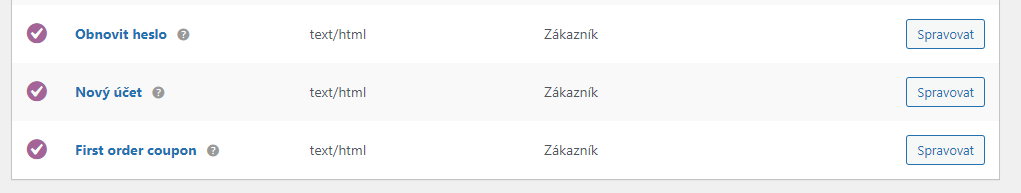
Odeslání e-mailu
Protože má být kupón generovaný automaticky, použijeme pro jeho odeslání hook woocommerce_checkout_order_processed, který je volán poté co je objednávka vytvořena, je již vygenerován kód kupónu a my můžeme bezpečně poslat e-mail.
add_action( 'woocommerce_checkout_order_processed', 'send_first_order_coupon_email' );
function send_first_order_coupon_email( $order_id ) {
$coupon_code = get_post_meta( $order_id, 'generated_coupon', true );
if ( !empty( $coupon_code ) ) {
WC()->mailer();
$send = new WC_First_Order_Coupon_Email();
$mail = $send->trigger( $order_id );
}
}Hotovo!
A jsme na konci. Když nyní uděláte objednávku s již nepoužitým e-mailem, složíte oba návody – vygenerování kupónu a ten dnešní, tak zákazník dostane e-mailem vygenerovaný kupón na 10% slevy na další nákup.
E-mail vypadá takto:
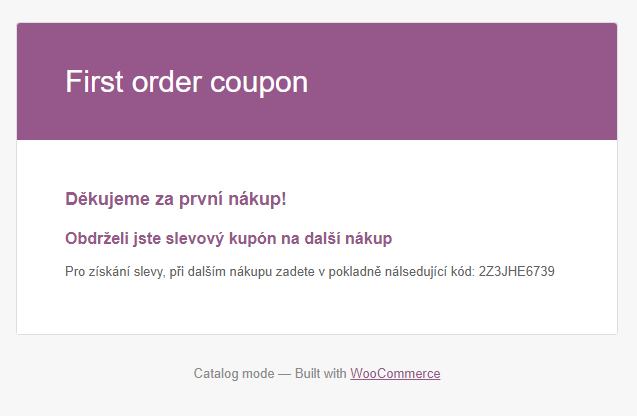
Jak vidíte, není to sice tak jednoduché, jako jiné snippety, ale přidat nový e-mail do WooCommerce není vůbec složité a především, takto odeslaný e-mail bude mít stejný vzhled, jako ostatní transakční e-maily.